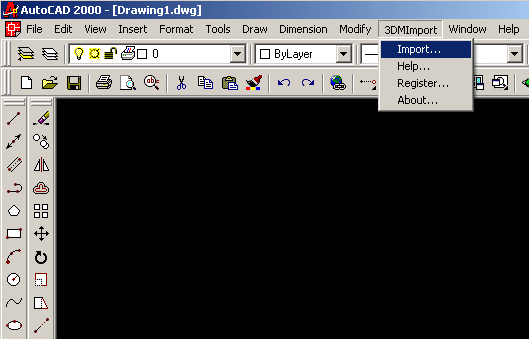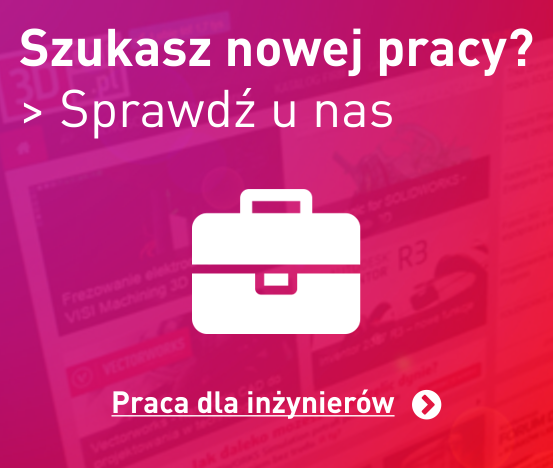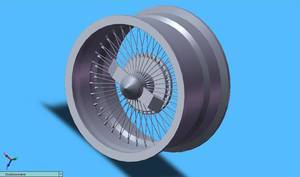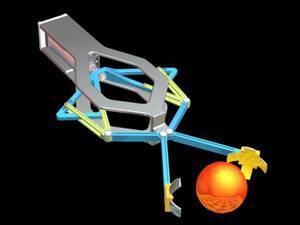3DM Import for AutoCAD
3DM Import for AutoCAD. This plug-in gives AutoCAD the ability to import geometric data from 3DM files.
3DM Import for AutoCAD offers seamless conversion of 3DM geometry to AutoCAD's DWG geometry. The integrity of layers, blocks, block instances or inserts, dimensions, etc. are maintained across the conversion. Optionally, polycurves, meshes and blocks can be exploded into simpler objects during the import.
3DM Import for AutoCAD is very easy to use as it adds a new command to AutoCAD called "3DMImport". Simply type "3DMImport" at the AutoCAD command prompt and select a 3DM file to import into the active AutoCAD drawing. is a Rhinoceros® 3DM file import plug-in for AutoCAD®
The '3DMImport' menu consists of the following commands:
- 3DMImport - Imports a 3DM file
- 3DMImportHelp - Displays the 3DM Import for AutoCAD help file
- 3DMImportRegister - Registers your copy of 3DM Import for AutoCAD
- 3DMImportAbout - Displays the 3DM Import for AutoCAD About box
3DM Import for AutoCAD comes with detailed documentation for each command as well as a tutorial to get you started in the shortest possible time. There is also an online version of the help file which you can view by clicking the link below.
The 3DM File FormatThe 3DM (3D Model) file format is the native file format of Rhinoceros, the NURBS modeling software from Robert McNeel & Associates. The OpenNURBS Initiative was founded by Robert McNeel & Associates in January 2000, with the sole purpose of providing CAD, CAM, CAE and computer graphics software users reliable methods for transferring 3D geometry between applications via the 3DM file format.
The 3DM File FormatThe 3DM (3D Model) file format is the native file format of Rhinoceros, the NURBS modeling software from Robert McNeel & Associates. The OpenNURBS Initiative was founded by Robert McNeel & Associates in January 2000, with the sole purpose of providing CAD, CAM, CAE and computer graphics software users reliable methods for transferring 3D geometry between applications via the 3DM file format.
 Komentarzy:
Skomentuj pierwszy
Komentarzy:
Skomentuj pierwszy
ZOBACZ RÓWNIEŻ ...

Aktualizacja AutoCAD i AutoCAD LT 2025.1

AutoCAD 2024 - przegląd nowości

Podręcznik AutoCAD 2020

Podręcznik do nauki projektowania w AutoCAD 2019
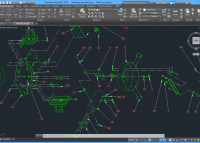
AutoCAD 2019 ze specjalistycznymi zestawami narzędzi

Nowy podręcznik AutoCAD LT 2018 dla mechaników
KOMENTARZE (0)

Nieznajomy musisz być zalogowany aby dodać komentarz.

SOLIDWORKS 2025 - kluczowe funkcje

Aktualizacja AutoCAD i AutoCAD LT 2025.1

Nowe polecenie w NX do zaokrąglania krzywych na powierzchni

Rzutowanie krzywej w SOLIDWORKS

BenQ SW242Q - profesjonalny 24 calowy monitor IPS 2K

Zmiany w licencjonowaniu produktów Autodesk

Udoskonalone działanie grafiki w SOLIDWORKS

Dassault Systemes i Mistral AI zaczynają współpracę
ZOBACZ WSZYSTKIE AKTUALNOŚCI

 Angielski
Angielski