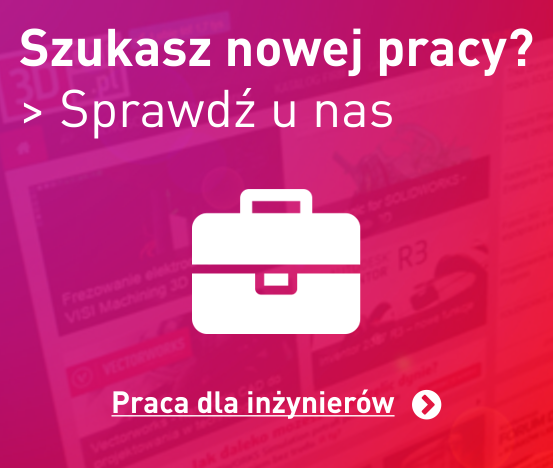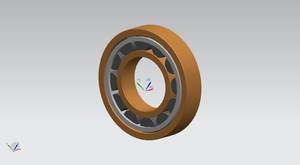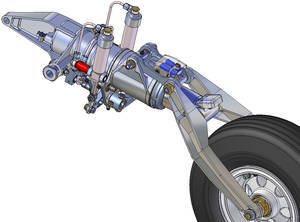SolidMap
SolidMap provides new and innovative ways to view the interdependencies that are created between features, parts, and files within SolidWorks.
Visualization of the feature, part, and file interdependencies dramatically reduces the time required to understand how a model is built which, in turn, enables users to much more efficiently edit models and completely eliminates the need for users to rebuild models prior to being able to edit them.
There are five types of relationships that are read and displayed by SolidMap. SolidMap reads and displays relationships between:
SolidMap enables users to view an assembly model in the context of an interactive block diagram. The user can view "where used" and "reference" relationships that already exist between parts and subassemblies within an assembly file.
SolidMap enables users to view "in-context" relationships that exist between SolidWorks models. The user can view "external references" that have been created intentionally, or unintentionally by the user. SolidMap will also identify any circular references that may exist within the external reference relationships.
SolidMap enables users to view mates between components in an assembly through a unique block diagram.
SolidMap enables users to view existing parent/child relationships that exist within SolidWorks part and assembly files in the context of a block diagram.
SolidMap enables users to understand existing dependencies between features and/or sketches within a part through a unique block diagram.
SolidMap represents significant value to both the organization as well as the individual user.
File relationships
SolidMap enables users to view an assembly model in the context of an interactive block diagram. The user can view "where used" and "reference" relationships that already exist between parts and subassemblies within an assembly file.
The SolidMap diagram also interacts with the SolidWorks feature manager by enabling users to select nodes on the feature tree by selecting the corresponding block in the diagram.
External References
SolidMap enables users to view "in-context" relationships that exist between SolidWorks models. The user can view "external references" that have been created intentionally, or unintentionally by the user. In addition to enabling users to view external references through a unique block diagram, SolidMap identifies any "circular references" that exist within the external references.
Circular references are sometimes created inadvertently when there are several external references between models in an assembly. When circular references are created, the models involved in the circular reference will have rebuild problems. Today, there is no tool within SolidWorks which identifies circular references. If a user suspects that there is a circular reference, he is forced to spend a significant amount of time investigating the external references to confirm if there is a circular reference within those relationships. SolidMap immediately identifies circular references and displays which models within the assembly participate in the circular reference AND how they affect each other.
Assembly relationships
SolidMap enables users to view mates between components in an assembly through a unique block diagram. Each block in the diagram represents a component in the assembly. The blocks are linked together with links that represent the mate type that link the components together in SolidWorks. Users are able to see all mates within an assembly as well as all entities (i.e, face, edge, vertex, etc ...) that the mates are applied to. The user also has the ability to filter out mates so that a subset of the mates can be investigated.
Parent/Child relationships
SolidMap enables users to view existing parent/child relationships that exist within SolidWorks part and assembly files in the context of a block diagram. This block diagram shows existing relationships to the entity under investigation as well as relationships between the parents and/or children of the entity under investigation. The SolidMap diagram also interacts with the SolidWorks feature manager by enabling users to select nodes on the feature tree by selecting the corresponding block in the diagram.
Feature detail dependencies
SolidMap enables users to understand existing dependencies between features and/or sketches within a part through a unique block diagram. The block diagram shows which features and/or sketches are "driving" the geometry of the entity under investigation. In addition, the diagram also shows which features and/or sketches are "driven" by the entity under investigation.
 Komentarzy:
Skomentuj pierwszy
Komentarzy:
Skomentuj pierwszy
Visualization of the feature, part, and file interdependencies dramatically reduces the time required to understand how a model is built which, in turn, enables users to much more efficiently edit models and completely eliminates the need for users to rebuild models prior to being able to edit them.
There are five types of relationships that are read and displayed by SolidMap. SolidMap reads and displays relationships between:
SolidMap enables users to view an assembly model in the context of an interactive block diagram. The user can view "where used" and "reference" relationships that already exist between parts and subassemblies within an assembly file.
SolidMap enables users to view "in-context" relationships that exist between SolidWorks models. The user can view "external references" that have been created intentionally, or unintentionally by the user. SolidMap will also identify any circular references that may exist within the external reference relationships.
SolidMap enables users to view mates between components in an assembly through a unique block diagram.
SolidMap enables users to view existing parent/child relationships that exist within SolidWorks part and assembly files in the context of a block diagram.
SolidMap enables users to understand existing dependencies between features and/or sketches within a part through a unique block diagram.
SolidMap represents significant value to both the organization as well as the individual user.
File relationships
SolidMap enables users to view an assembly model in the context of an interactive block diagram. The user can view "where used" and "reference" relationships that already exist between parts and subassemblies within an assembly file.
- "Where used" - common query into a repository of solid models to determine what other files are "using" or referring to the file under investigation
- In other words - what other files use this file?
- Example - a selected part is used by which assemblies?
- "Reference" - common query into a repository of solid models to determine what other files are "used" by the file under investigation
In addition, users can navigate to and open any of the files associated with the file under investigation directly through the block diagram.
- In other words - what files are used by this file?
- Example - A selected assembly uses which parts?
The SolidMap diagram also interacts with the SolidWorks feature manager by enabling users to select nodes on the feature tree by selecting the corresponding block in the diagram.
External References
SolidMap enables users to view "in-context" relationships that exist between SolidWorks models. The user can view "external references" that have been created intentionally, or unintentionally by the user. In addition to enabling users to view external references through a unique block diagram, SolidMap identifies any "circular references" that exist within the external references.
Circular references are sometimes created inadvertently when there are several external references between models in an assembly. When circular references are created, the models involved in the circular reference will have rebuild problems. Today, there is no tool within SolidWorks which identifies circular references. If a user suspects that there is a circular reference, he is forced to spend a significant amount of time investigating the external references to confirm if there is a circular reference within those relationships. SolidMap immediately identifies circular references and displays which models within the assembly participate in the circular reference AND how they affect each other.
Assembly relationships
SolidMap enables users to view mates between components in an assembly through a unique block diagram. Each block in the diagram represents a component in the assembly. The blocks are linked together with links that represent the mate type that link the components together in SolidWorks. Users are able to see all mates within an assembly as well as all entities (i.e, face, edge, vertex, etc ...) that the mates are applied to. The user also has the ability to filter out mates so that a subset of the mates can be investigated.
Parent/Child relationships
SolidMap enables users to view existing parent/child relationships that exist within SolidWorks part and assembly files in the context of a block diagram. This block diagram shows existing relationships to the entity under investigation as well as relationships between the parents and/or children of the entity under investigation. The SolidMap diagram also interacts with the SolidWorks feature manager by enabling users to select nodes on the feature tree by selecting the corresponding block in the diagram.
Feature detail dependencies
SolidMap enables users to understand existing dependencies between features and/or sketches within a part through a unique block diagram. The block diagram shows which features and/or sketches are "driving" the geometry of the entity under investigation. In addition, the diagram also shows which features and/or sketches are "driven" by the entity under investigation.
 Komentarzy:
Skomentuj pierwszy
Komentarzy:
Skomentuj pierwszy
ZOBACZ RÓWNIEŻ ...

ZWCAD 2025 Beta - przegląd nowości
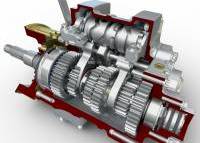
Projektowanie w SOLIDWORKS - Multibody czy złożenie?
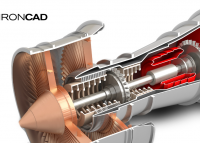
TOP 10 funkcjonalności w IRONCAD 2024
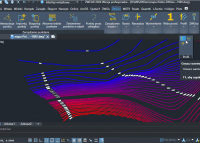
ZWGeo 2024 SP1 - nowe funkcje

ArCADia-TERMOCAD 10 - co zobaczymy nowego?

Nowe monitory Philips z serii E1 dla profesjonalistów
KOMENTARZE (0)

Nieznajomy musisz być zalogowany aby dodać komentarz.

ZWCAD 2025 Beta - przegląd nowości

TOP 10 funkcjonalności w IRONCAD 2024

ZWGeo 2024 SP1 - nowe funkcje

ArCADia-TERMOCAD 10 - co zobaczymy nowego?

Nowe monitory Philips z serii E1 dla profesjonalistów

Konkurs Tekla BIM Awards 2024 rozpoczęty

Potrójna siła przemysłu - ITM Industry Europe

Podsumowanie pierwszego dnia 3DEXPERIENCE World 2024
ZOBACZ WSZYSTKIE AKTUALNOŚCI


 Angielski
Angielski